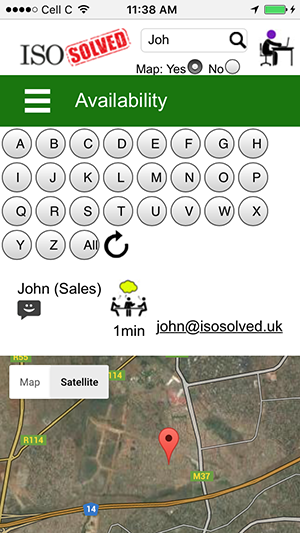Article
How do I change my availability status on the system?It is important that the receptionist knows if they need to take a message because your are in a meeting or unavailable or put the call through to your desk. To change your availability status click on the icon in the right top corner.
.The following screen will be displayed and choose your current availability.
This is what they mean:
The receptionist can then view your availability.
|
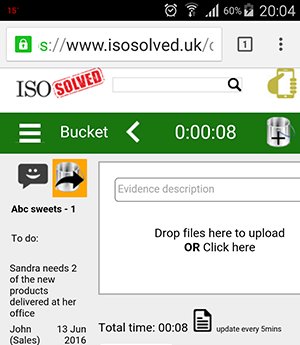
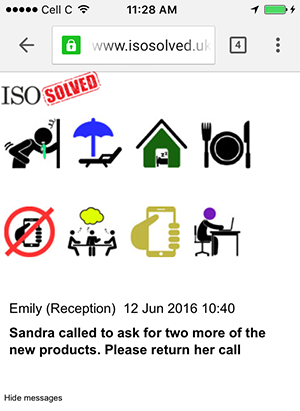
 At his desk available to take an internal and external calls
At his desk available to take an internal and external calls Out of the office and not able to take a call
Out of the office and not able to take a call Out of the office on the road but able to take a call on his cell phone
Out of the office on the road but able to take a call on his cell phone In a meeting, leave a message
In a meeting, leave a message On lunch
On lunch At home
At home On holiday
On holiday  Feeling ill
Feeling ill